Technical Support
What Browsers can I shop on?
You can shop on Activejunky.com through Chrome, Safari & Firefox. Make sure you have the most up to date version of your browser so Active Junky works correctly.
If you use third party browsers, Active Junky may not work properly and it can prevent you from earning Cash Back.
Do not use your browser in private or incognito mode. This can interfere with tracking and prevent you from earning Cash Back.
Cookies
You must allow Cookies to track you to ensure you get Cash Back on your orders. Enabling cookies on your browser allows us to track when you click from our site to one of our partners' site and lets us know you’re shopping there so you can earn Cash Back. If you’re using an adblocker or any type of security software, it’s safest to turn those off while you’re using Active Junky.
Here’s a few helpful hints to help make sure you’re earning Cash Back on your orders:
For firewall software, like Zone Alarm or Norton Internet Security:
Turn off the ad-blocking option when you start shopping on Active Junky.
If you use other shopping rewards programs or have browser extensions linked to those sites on your browser:
Turn these off when you start shopping on Active Junky. These extensions may redirect your link through their site and they will get credit for your order. If another affiliate is credited with your order, the partner will not pay us and we cannot pay your Cash Back.
Last Click Attribution:
We are on "last click attribution" with all our partners. If you click on ANY links outside of the retailer’s website after clicking through Active Junky and before making your purchase, it’s possible those clicks will negate our commissions. This includes but is not limited to: emails directly from the merchant, google shopping, coupon sites or extensions, points or reward platforms.
Using a VPN:
It’s best to disable your VPN while shopping since they can prevent tracking.
Network or DNS level traffic blocking, like Bitdfender, eero Plus & Ad Guard DNS Pi-hole:
Temporarily disable this in either the ad blocker settings, your computer's network settings, or your router's settings.
Ad Blocking Software:
Ad blockers will block us from knowing where you’re shopping. If we aren’t sure where you’re shopping, you won’t earn Cash Back on those orders.
For Adblock, Adblock +, uBlock origin, Adaway, and a few other major ad blockers:
If we detect one of these ad blockers are in use you will see a notification pop up before we allow your redirect to the retailers site. This pop up will direct you to turn off your ad blocker and refresh that page, or click through the retailers page on Active Junky again to create a new click that can be tracked. In addition to asking your ad blocker to stand down to Active Junky, your ad blocker also needs to stand down on the retailers site so that the tracking link is accurately tracking your purchase and you can receive Cash Back.